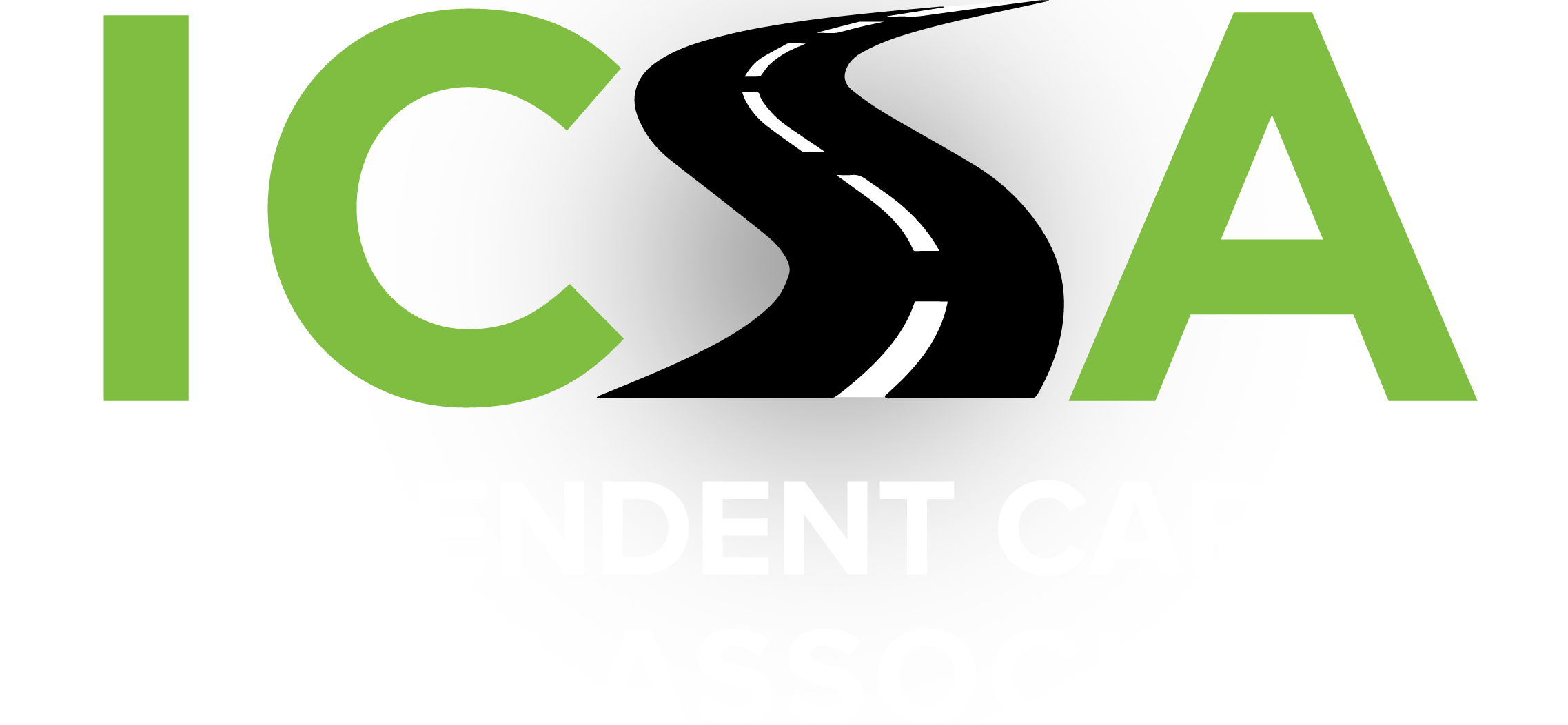Frequently Asked Questions
We understand that you might have questions, and we’re here to help!
ICSA was incorporated in Fall 2019 as a non-profit membership association for motor carriers whose primary goal is to improve highway safety through engaging single-truck operators and small fleets in this mission.
ICSA’s dues are based on the number of trucks a carrier operates. For carriers operating a single truck, the monthly dues are $10. Carriers operating more than one truck pay $10 per month for the first truck and $2 per month for each additional truck, up to a cap of $44 monthly. No member, regardless of fleet size, pays more than $44 for monthly membership.
Any carrier can become a member of ICSA and qualify for access the discounted truck insurance by meeting certain safety and data requirements. These members agree to:
-
- Join ICSA by filling out the application found at Join ICSA at the top of the ICSA website, www.safecarriers.org
- Operate safely, including meeting a minimum safety score
- Purchase, install and activate in-cab forward facing event recorders (cameras) and authorize ICSA’s team access to data produced by the event recorder
- Contact ICSA’s drug testing provider to arrange for hair testing on current and future drivers and obtain a negative result on an initial hair test for each driver employed by the member
- Adopt a Zero Tolerance policy for alcohol and drugs (ICSA provides members with a model Zero Tolerance policy that can be easily adapted to each fleet)
- Electronically limit the speeds of all insured truck tractors at no more than 68 mph; and
- Provide ICSA access to telematics data produced by each truck
ICSA members who have other insurance coverage may join under the same dues schedule. However, a member not insured through ICSA’s program may voluntarily utilize event recorders, participate in the ICSA-approved drug testing program, and take advantage of the other member benefits. While ICSA does not require any members to join the a specific Drug & Alcohol Testing Consortium, we offer access to one as a simple and cost-effective way to comply with Federal drug & alcohol regulations.
While DOT regulations only require urine testing for drugs, hair testing is a much more accurate way to identify substance abusers among truck drivers. Safety-conscious carriers want to ensure that even casual drug users are not operating a commercial vehicle. Members who are willing to deploy these best practices are taking steps to reduce risk on the highway. This makes them more attractive to insurers who, by reducing their own risk, can offer lower rates on mandated truck insurance. These steps, combined with the other ICSA membership requirements, can make any fleet safer and more profitable.
- Event recorders help drivers recognize unsafe driving practices and assist in improving driving skills and habits.
- Event recorders can protect a carrier and its drivers from unfounded and fraudulent claims and allegations. Statistics show that 80% of crashes involving commercial trucks and passenger vehicles are caused by the driver of the passenger vehicle. Yet, truck drivers are often targeted and unfairly presumed responsible without video evidence.
- Event recorders protect a driver's CDL and driving record and better support a professional driver’s goals.
- ICSA members understand that adopting best practices and up-to-date technology will improve highway safety. Quite simply, event recorders improve safety and protect drivers.
No. ICSA’s goal is to keep the nation’s highways safe for everyone, so there is no limit to the number of trucks a members can own.
Keeping your truck count updated is a requirement of ICSA membership. Members can add or remove a truck by logging into their dashboard at www.safecarriers.org/member-login/. Once logged in, select “Membership Info” at the top of the dashboard, and then “My Trucks” on the left side menu. There is a green button that says, “Add Truck.” To add a new one, list the truck’s VIN, make, model, and year. There is also a red button next to each truck currently on your account. You can click that to delete a truck from your ICSA fleet.
Stay up to date on the membership dues as the reminders are sent to you, purchase/ transfer a camera for every new truck added to your fleet and ensure the new truck is listed under “my trucks” in the ICSA profile, promptly schedule hair drug testing for all drivers after ICSA registration and continue to schedule each time a driver is hired, make a monthly reminder to pay the billing invoice (until auto pay becomes available), and continue to communicate with the safety consultants as they reach out on alerts or information available to achieve great safety results.
ICSA has an monthly membership fee which gives you access to all ICSA benefits. The subscription fee covers the cost of your event recorder services to continue to function and applies only if a member purchased cameras from ICSA directly. The subscription payments must be made in order to access videos, alerts, and other data from the event recorders. To remain in compliance with ICSA, you must pay both fees.
The monthly membership fee, the subscription fee for telematics, and any camera fee, are each due every month on the date that the member originally signed up with ICSA.
The telematics fee ($30 per truck per month) covers the cost of collecting, integrating, reviewing, analyzing and normalizing disparate data from various camera systems, members' ELD data, and related safety scores.
Review the number of trucks listed on the account by going to Membership info> My trucks. There you can add and delete to keep the fleet information up to date and accurate for invoicing. If there is a camera that is no longer in use, please email cameras@safecarriers.org so it can be moved in the camera system appropriately. If the camera needs to be transferred to a different truck, a new cable can be issued. For all other questions, email contact@safecarriers.org.
Drug abuse in the workplace puts employers at risk of increased accidents, increased absenteeism, decreased productivity, and higher insurance costs. Hair testing, like all drug testing methodologies, helps to mitigate these risks by screening out applicants and employees who use drugs.
Quest Diagnostics tests for synthetic opioids like Fentanyl and methadone. Hair testing can also detect amphetamines (amphetamine, methamphetamine, MDMA and MDA), opiates (codeine, morphine and 6-monoacetylmorphine) or “expanded” opiates (which includes semi-synthetic opiates), cocaine (and cocaine metabolites), marijuana metabolite (THC carboxylic acid metabolite), and PCP (phencyclidine).
Quest Diagnostics standard screen usually requires a cosmetically undetectable lock of hair preferably snipped from the back of the head, just below the crown. In general, the amount needed equates to a single row of hair approximately one (1) centimeter wide. If you are unable to give a sample of that size for medical or religious reasons, you may apply for
an exemption on with ICSA.
We have not found any adulterants that can beat a hair drug test yet. Moreover, the risk is minimized because every hair collect on is observed.
Hair follicle testing is not what we do! Calling a hair test a hair follicle test is a common misnomer. The hair follicle is the pocket, below the scalp, from which the hair strand grows. During a hair drug test collection, the hair is cut as close to the scalp as possible, so only the strands of hair above the scalp are tested and not the actual hair follicle. True hair follicle testing requires the hair to be “plucked” rather than cut which can lead to extreme donor discomfort.
ICSA has partnered with The Alcohol and Drug Testing Service (TADTS) to give members access to mandatory hair testing. TADTS was established in 1994 and has been an industry leader since, due to their best-in-class customer service and regulatory compliance. They currently have over 8,000 collection sites in all 50 states.
TADTS will give ICSA members savings on their hair drug tests. This gives the ability to perform pre-employment, random, post-accident, and other hair drug tests. TADTS also gives an op on to participate in an FMCSA random management consortium, as well as FMCSA clearinghouse compliance. Finally, TADTS provides audit assistance to members.
The FMCSA defines a consortium as “including, but not limited to, a group of employers who join together to administer DOT drug and alcohol testing programs.” A consortium takes on tasks related to managing random drug and alcohol testing within a company. It also can help the company remain compliant with DOT and FMCSA drug testing rules and regulations.
Making the choice to join a drug testing consortium benefits individual owner/operators, because the FMCSA requires at least two people to be in a drug testing pool. The other benefits for small fleets include reduced administrative burden, lower costs, and greater expertise. To reduce the administrative burden, a consortium can train personnel, maintain the collection process, procure services, and handle many other aspects pertaining to drug and alcohol testing. To lower costs, a consortium allows several small companies to group together and receive greater bulk discounts. Finally, to give greater expertise, a consortium takes on the knowledge related to all rules and regulations and becomes experts in a complicated topic so its members can focus on other aspects of safety.
The FMCSA requires a 50% random drug testing rate and a 10% random alcohol testing rate.
If you have been involved in a collision, chances are that the camera will have recorded an event. To be on the safe side, ICSA recommends that the driver push the button on the event recorder within seconds of the event to ensure that video evidence of the event is preserved. This will ensure that the carrier has the necessary proof to protect itself and the driver, the driver’s CDL and clean driving record.
The event recorders have a GPS system installed. The exact location of events recorded is saved but the system cannot be used to track the truck in real-time.
ICSA members agree to drive professionally and safely. If there is a triggering event and an event is uploaded, we expect that it will be reviewed by the driver and/or a constructive conversation about the event discussed with the designated manager and changes made to improve driving behaviors.
When properly installed, the event recorder usually works when the vehicle is in operation. However, more than 90% of the recordings never leave the event recorder. An event is only saved and downloaded when a triggering event such as a hard brake or excessive speed occurs, or the driver touches the button on the camera.
When a 20 second event is captured and uploaded for review, the sound associated with that recorded event is captured.
Should an event be uploaded and forwarded to you or your manager, please take the time to watch and discuss the event. Just like an NFL Quarterback reviews video clips on the sidelines to perform better the next time he steps on the field; ICSA advocates the use of event recordings to help professional drivers improve driving skills and decision making. Our mission is to help professional drivers go from good to great, or great to exceptional.
Netradyne
There are two Driver•i apps necessary for self-installation and operation of the event recorders. Both can be found in any type of device app store. The Driver•i Installer app is used for installation. Make sure to download this app to successfully install the Netradyne cameras. The general Driver•i app will be used for operation after a successful install of the device to see the video footage and alerts with a separate login and must be downloaded after a successful installation.
The camera platform uses Artificial Intelligence to analyze and categorize event videos which are then stored in the cloud. You, or someone you provide access to, can then review the videos.
All videos are available to you through the Netradyne system for three months in addition to the month in which it was recorded. For example, the video collected on July 15 will be available through the end of October.
No. On duty, or when the truck is in operation, the camera is on. Off duty – the camera is off.
Netradyne cameras sold by ICSA, like all ICSA provided cameras, are external facing only. The inward facing camera is always off. For your peace of mind, each camera includes a cap that can be placed on the interior lens.
Yes. You can log into the app directly and view all videos for the past 3 months. You will need to know the date and time of the incident.
ICSA members can purchase cameras online at a discount from the ICSA website through the ICSA store at www.safecarriers.org/member-login. To learn more about the Driver•I system, you can visit the ICSA/Netradyne Page.
In the Driver•i App, on the login screen there is a button to “reset password” then an email will be sent to the registered email address on file.
The quickest download speed will be when the vehicle is turned on.
Speeding Violations alerts where a speed sign is present in the video is prioritized. Users may still be scored on speeding alerts without a speed limit sign in the video, but often sufficient information is provided on the Alert Details page, such as the speed graph shown on the Alert Map.
You can contact cameras@safecarriers.org or call 866-SAFE-TRK (723-3875) for support.
Motive
Make sure you are a member of ICSA! Members receive a discount from Motive that includes a markdown on hardware through the link in the ICSA store (when available). Purchases outside of ICSA’s discount can be made by calling Motive 833-303-1483.
- Log into your Motive dashboard and select the Marketplace tab on the left sidebar
- Click the tab called “Insurance” across the top of the Marketplace tab
- Scroll to find or search in the top right “Independent Carrier Safety Association” or “ICSA”.
- Click the “Install” button below the ICSA logo
- Click “Install” again on the final pop-up
- The camera comes with instructions for you to install it in your truck on your own. A video guide can be found here: Motive Camera Installation Guide
- If a customer is interested in professional installation, you can email icsa@gomotive.com, and Motive will get you to the right team.
SmartDrive
- The event recorder records video on a loop, but most of the recordings will never be seen. The SmartRecorder automatically offloads an event Only when the event recorder is “triggered,” as described below.
- The SmartDrive system will not allow anyone to listen or watch a driver in real time. The SmartRecorder cannot be remotely activated.
- When a triggering event happens, the event recorder captures the 10 seconds before the triggering event and the 10 seconds after the triggering event, and then uploads that 20 second video clip to the SmartDrive Review Center. The video clip is then reviewed by a SmartDrive professional reviewer who looks for events of interest such as a harsh braking event or excessive speed. Each video event is reviewed based on established criteria by SmartDrive personnel as agreed to by ICSA.
- If an event of interest is identified, it is made available for viewing to the designated person at your company.
- Active Safety Alert (for example):
- Roll Stability
- Following Distance
- Collision Mitigation
- Excessive Speed
- Severe Maneuvers (for example):
- Hard Braking
- Hard Acceleration
- U-turn
- Swerve
- “Shock” is a triggering event that jars the truck, such as a curb strike, pothole, crash, or abuse.
- Manual Activation
- The driver may press a button on the unit to cause a recording to offload. Examples of when the driver may wish to activate the button include: an unsafe motorist, closed gates, traffic delays, shipper delays, post-accident views of drivers and passengers from other vehicles or road conditions.
The SmartDrive system can leverage engine data, GPS, and G-Force measurements to understand if a vehicle is making a U-Turn. As a reminder, you should not perform a U-turn on a public highway even if allowed by local ordinance.
- The violation of the traffic light or sign does not by itself trigger the SmartRecorder.
- The SmartDrive system does not know where a traffic light or sign is located. If something triggers the SmartRecorder, the SmartDrive reviewer will verify if a traffic light or sign was violated during the 20 second video event.
The driver cannot turn the event recorder on and off. The SmartDrive event recorder should always remain plugged in, and will usually be functional, to protect the driver, their CDL, their driving record and the company. The system can also detect efforts to tamper with it or obstruct the lens, neither of which are not allowed.
SmartDrive cameras can be purchased directly from them at https://www.smartdrive.net/platform. Please note that ICSA members must have forward facing cameras installed and functional in all trucks within thirty days of joining and/or adding a truck to its fleet.
- Be sure to download the free “Silverlight” program before opening the SmartDrive app. It is necessary for the SmartDrive system to run on your system. https://www.microsoft.com/silverlight/
- Then, using the Internet Explorer browser (necessary for the program to function properly), log on to www.smartdrive.net and enter your username and password provided after installation.
- SmartDrive has provided an e-learning site for you at: https://smartdrive.litmos.com/account/. Log in using your same username and password
Samsara
- ICSA members can purchase Samsara event recorders directly from Samsara. Their webstore can be found at com/webstore/v1/#/home
- Please note that ICSA members must have forward facing cameras installed and functional in all trucks within thirty days of joining and/or adding a truck to its fleet.
- Purchase your camera through Samsara
- Once installed, go to your Samsara platform. Add the email cameras@safecarriers.org as a user with the permissions of “safety”
- The safety consultants will be able to view your data as “read only” and will not need any further permissions to add, dismiss, or comment on any events
- These steps must be completed within 30 days of joining ICSA to remain in compliance with ICSA requirements.
Yes. There is an installation guide that will come with the camera that you purchase.
- No. The camera will stop recording if a driver is marked as off duty in the driver app.
- The dashcam does have a parking mode, which gives it the capability to record 1-12 hours while the truck is stopped. This can be turned on by the driver and can be useful, for example, to record events in crowded parking areas.
- Forward collision warning detects the risk of a rear-end collision
- Speeding detects when the vehicle is 10, 15, or 25 miles per hour over the speed limit
- Rolling stops detects when a driver does not come to a complete stop at a stop sign or red light
Yes. The AI dash cam automatically records detected safety events and uploads them to the Samsara dashboard. However, you can also manually record and upload footage by pressing the button on the camera. This can be for peace of mind if you are concerned a video didn’t capture or to have footage of non-emergent events. When choosing to manually capture footage, the camera records 10 seconds before the button is pressed and 20 seconds after.
For answers to other questions, email contact@safecarriers.org